Sign up for our newsletter
Sign up today to stay in the loop about the hottest deals, coolest new products, and exclusive sales.

Wahnapitae, ON P0M 3C0
Phone: 705-694-0065
Fax: 705-694-1594
Toll Free: 1-877-224-2323
Email: info@ibeadcanada.com
Mon-Sat: 10am - 6pm
Sun: 11am-5pm
Mon-Sat: 10am - 6pm
Sun: 11pm-5pm
Free Shipping on Most Orders Over $150* – Learn More >
 Beaded Rosettes
Beaded Rosettes
 Bells
Bells
 Cabochons
Cabochons
 Dolls & Acc.
Dolls & Acc.
 Dream Catcher Rings
Dream Catcher Rings
 Drum Making
Drum Making
 Flat Back Stones
Flat Back Stones
 Jingle Cones
Jingle Cones
 Mirrors
Mirrors
 Pipe Stems
Pipe Stems
 Rhinestone Banding
Rhinestone Banding
 Sequins
Sequins
 Sew On Stones
Sew On Stones
 Beading Foundation
Beading Foundation
 Crepe Soles
Crepe Soles
 Elastic Cord
Elastic Cord
 Fabric
Fabric
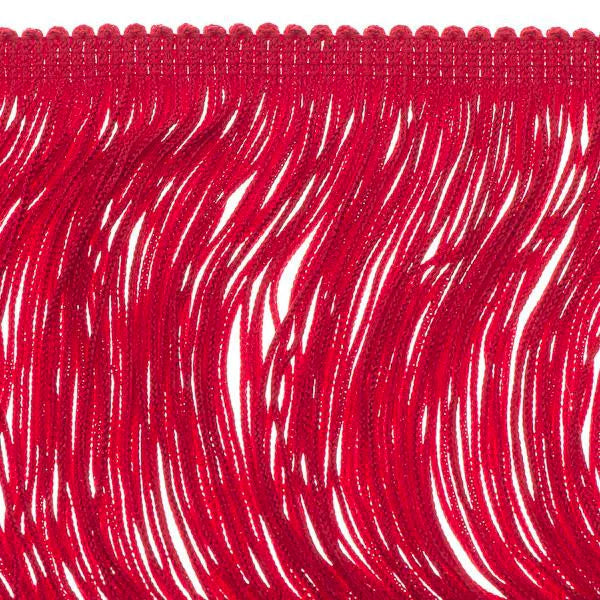 Fringe
Fringe
 Ribbon
Ribbon
 Trim
Trim
 Bails
Bails
 Bolo Tie Acc.
Bolo Tie Acc.
 Bookmarks
Bookmarks
 Brooch & Bar Pins
Brooch & Bar Pins
 Buckles
Buckles
 Buttons
Buttons
 Caps & Cones
Caps & Cones
 Chain Extenders
Chain Extenders
 Clasps
Clasps
 Crimps & Ends
Crimps & Ends
 Conchos
Conchos
 Connectors
Connectors
 Earring Components
Earring Components
 Eyelets & Snaps
Eyelets & Snaps
 Findings Sets
Findings Sets
 Garment Studs
Garment Studs
 Hair Accessories
Hair Accessories
 Head & Eye Pins
Head & Eye Pins
 Jewelry Parts
Jewelry Parts
 Jump & Split Rings
Jump & Split Rings
 Key Chain Parts
Key Chain Parts
 Mobile Phone Acc.
Mobile Phone Acc.
 Safety Pins
Safety Pins
 Wire Guards
Wire Guards
 Feathers
Feathers
 Furs & Animal Parts
Furs & Animal Parts
 Leather & Rawhide
Leather & Rawhide
 Cord
Cord
 Chain
Chain
 Leather & Suede Lace
Leather & Suede Lace
 Sinew
Sinew
 Thread
Thread
 Jewelry Wire
Jewelry Wire
 Memory Wire
Memory Wire
 Shaping Wire
Shaping Wire
 Bead & Craft Kits
Bead & Craft Kits
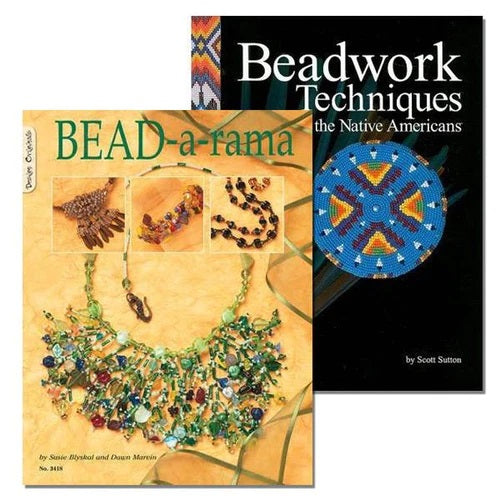 Books
Books
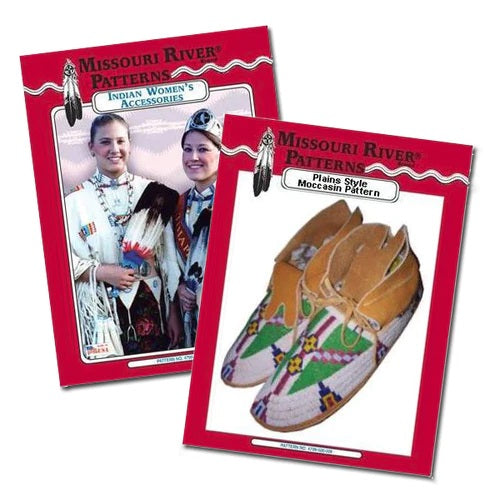 Patterns
Patterns
 Displays
Displays
 Gift Bags
Gift Bags
 Gift Boxes
Gift Boxes
 Jewelry Cards
Jewelry Cards
 Organizers
Organizers
 Tags, Labels & Stickers
Tags, Labels & Stickers
 Zip Lock Bags
Zip Lock Bags
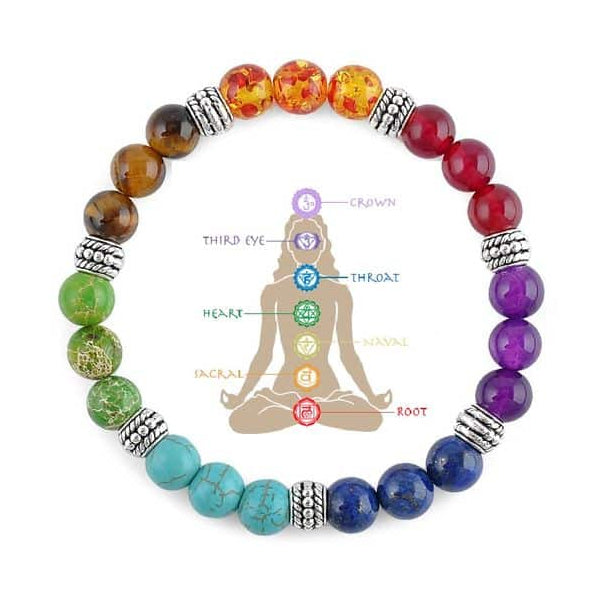 Chakra
Chakra
 Healing Stones
Healing Stones
 Incense & Holders
Incense & Holders
 Mala Beads & Acc.
Mala Beads & Acc.
 Oils & Burners
Oils & Burners
 Pain Spray
Pain Spray
 Rocks & Minerals
Rocks & Minerals
 Smudging
Smudging
Last updated: November 29, 2024
This policy provides an overview of how cookies and other similar technologies are used to collect and store data when you visit a website, explaining the different types of cookies, their potential privacy implications, and what you can do to control them. Here’s a summary of the key points covered:
A cookie is a small text file placed on your computer when you visit a website. It helps store information, like login credentials, language preferences, or browsing behavior, so you don’t have to re-enter it each time you visit a site. Cookies are common and used by almost all popular websites.
Cookies can track your online activities, including the websites you visit and your actions on those sites. This data can be used by advertisers to build a profile about you for behavioral advertising—targeting you with ads based on your preferences and interests. While this practice is legal if you're informed and consent to it, many users are unaware of how cookies are used, or may not want to be tracked.
The main privacy issue with these cookies is that they can track users secretly. Many cookies, such as third-party or Flash cookies, are hidden from users, and may be hard to find or delete. This means that advertisers can build detailed profiles of users’ behavior, often without their knowledge.
Web browsers offer tools to control or block cookies, but many websites require cookies to function properly. You can:
If you're concerned about cookies and online tracking, there are tools and browser settings that can help you manage them, but some forms of tracking may still persist despite your efforts.
For more detailed information, the policy provides a link to the Privacy Commissioner of Canada's website: Cookies and Online Tracking.
Sign up today to stay in the loop about the hottest deals, coolest new products, and exclusive sales.
Thanks for subscribing!
This email has been registered!
Last updated: November 19, 2024
Summary ofi-Bead Inc.'s Terms of Service:
Product Descriptions: i-Bead Inc. strives for accurate product information, but errors may occur. Product availability and specifications, like size, are subject to change.
Product Images: Images are for representation purposes; actual products may vary in appearance due to display settings or manufacturing differences.
Copyright & Intellectual Property: All content on the Website is owned by i-Bead Inc. or its licensors. Users are granted a limited, non-commercial license to view and print content for personal use but cannot reproduce or distribute it without permission.
Trademarks: The i-Bead name and logo are trademarks of i-Bead Inc. Unauthorized use of trademarks is prohibited.
Use of the Website: Users must comply with laws and the Terms. Account creation may be required for certain services. Users are responsible for account security and cannot engage in harmful behavior or unauthorized access.
Pricing & Availability: Prices are listed in Canadian Dollars (CAD) and are subject to change. Additional charges for taxes, shipping, and duties may apply. Out-of-stock products may be removed or delayed.
Limitation of Liability: i-Bead Inc. is not liable for any indirect damages, and the website is provided "as is" without warranties.
Privacy & Data Protection: The use of personal data is governed by the company’s Privacy Policy, which users should review.
Indemnification: Users agree to defend and hold i-Bead Inc. harmless from any legal issues arising from their use of the site or violation of the Terms.
Modifications: i-Bead Inc. can update these Terms at any time. Changes will be effective upon posting.
Governing Law: The Terms are governed by the laws of Ontario, Canada, and any disputes will be resolved in Ontario courts.
Contact Information: For questions, users can contact i-Bead Inc. at their address or via email or phone.
Summary ofi-Bead Inc.'s Refund Policy:
In-Store Purchases: Items can be returned within 30 days with the original receipt for an exchange, store credit, or refund. Must be unopened and in original condition.
Online Purchases: Returns allowed within 30 days of receiving your order. Prior authorization required. Items must be unopened and in original condition.
Non-Returnable Items: Sale items, opened packages, broken strands, cut items (e.g., leather, cord), books, and special orders cannot be returned.
Restocking Fee: Returns after 30 days incur a 20% restocking fee. Clearance/discontinued items cannot be returned after 30 days.
Damaged/Defective Items: Contact customer service within 48 hours. Return shipping will be covered, and you can request a refund or replacement.
Return Instructions: Include the reason for the return, order details, and use a traceable shipping carrier. Returns must be prepaid, and customs fees are not covered.
Refund Process: Refunds will be issued after inspection, minus shipping costs, and may take 1-2 weeks to process.
For returns, the items must be in their original, unopened condition.
Summary ofi-Bead Inc.'sShipping Policy:
Shipping Methods: i-Bead uses Purolator, UPS, Canpar, and FedEx for Ground and Express shipping.
Shipping Times: Orders placed by 12:00 PM EST ship the same day; orders placed after that time ship the next business day. V.I.Bead Members get same-day shipping regardless of order volume.
Shipping Locations: Worldwide shipping is offered, but P.O. Boxes are not eligible.
Shipping Discounts:
Tracking & Insurance: All orders include tracking. Insurance is included for orders under $100; additional coverage is available for $3 per $100.
Damage or Loss: Contact customer service within 48 hours if your order is damaged or lost during transit. Claims will be processed with the courier.
Theft: i-Bead is not responsible for theft once a package is marked as delivered. Signature confirmation is available for added security.
Delays: Delivery may be delayed due to factors like weather, rural locations, or peak seasons.
Summary of i-Bead Inc.'s Sales Tax Policy:
Canadian Residents: Sales tax is applied based on the province:
First Nations: Eligible customers may receive tax relief with the Indian Status Tax Exemption Card.
U.S. & International Orders: No sales tax or VAT is charged on orders.
In short, Canadian customers are taxed based on their province, while U.S. and international customers are not charged sales tax.
Summary of i-Bead Inc.'s Native Status Card Policy:
Tax Exemption Eligibility: Status Card holders can qualify for GST/HST relief if:
Ontario Residents: Eligible for an 8% HST rebate on orders shipped within Ontario.
How to Apply:
Important: Misrepresentation of eligibility can result in penalties from the CRA.
In short, eligible Status Card holders can receive tax relief by following the proper procedure and submitting required documentation.
Summary ofi-Bead Inc.'sPrivacy Policy:
i-Bead Inc.'s Privacy Policy outlines how they collect, use, and disclose personal information. They gather data directly from users (e.g., contact details, order info, payment info) and through tracking technologies (e.g., cookies). This data is used for order processing, marketing, security, and customer support. The company may share data with third-party vendors and partners for service fulfillment, marketing, and legal compliance. Users can access, correct, or delete their data, and opt-out of marketing communications. The policy also covers data security, retention, and international transfers.
By completing the checkout process, you (the customer) acknowledge that you have read, understood, and agreed to the Terms and Conditions outlined by i-Bead Inc. Furthermore, you agree that i-Bead Inc. shall not be held liable for any delays in shipping caused by factors beyond its control, including, but not limited to, disruptions due to COVID-19, adverse weather conditions, holiday seasons, natural disasters (Acts of God), strikes, or lock-outs or any other unforeseeable events. In addition, in the event that a parcel is damaged or lost during transit, and you have not obtained additional insurance coverage, you expressly agree that i-Bead Inc. shall not be held responsible or accountable for any resultant loss, damage, or delay.
Wahnapitae, ON P0M 3C0
Phone: 705-694-0065
Fax: 705-694-1594
Toll Free: 1-877-224-2323
Email: info@ibeadcanada.com
Mon-Sat: 10am - 6pm
Sun: 11am-5pm
Mon-Sat: 10am - 6pm
Sun: 11pm-5pm